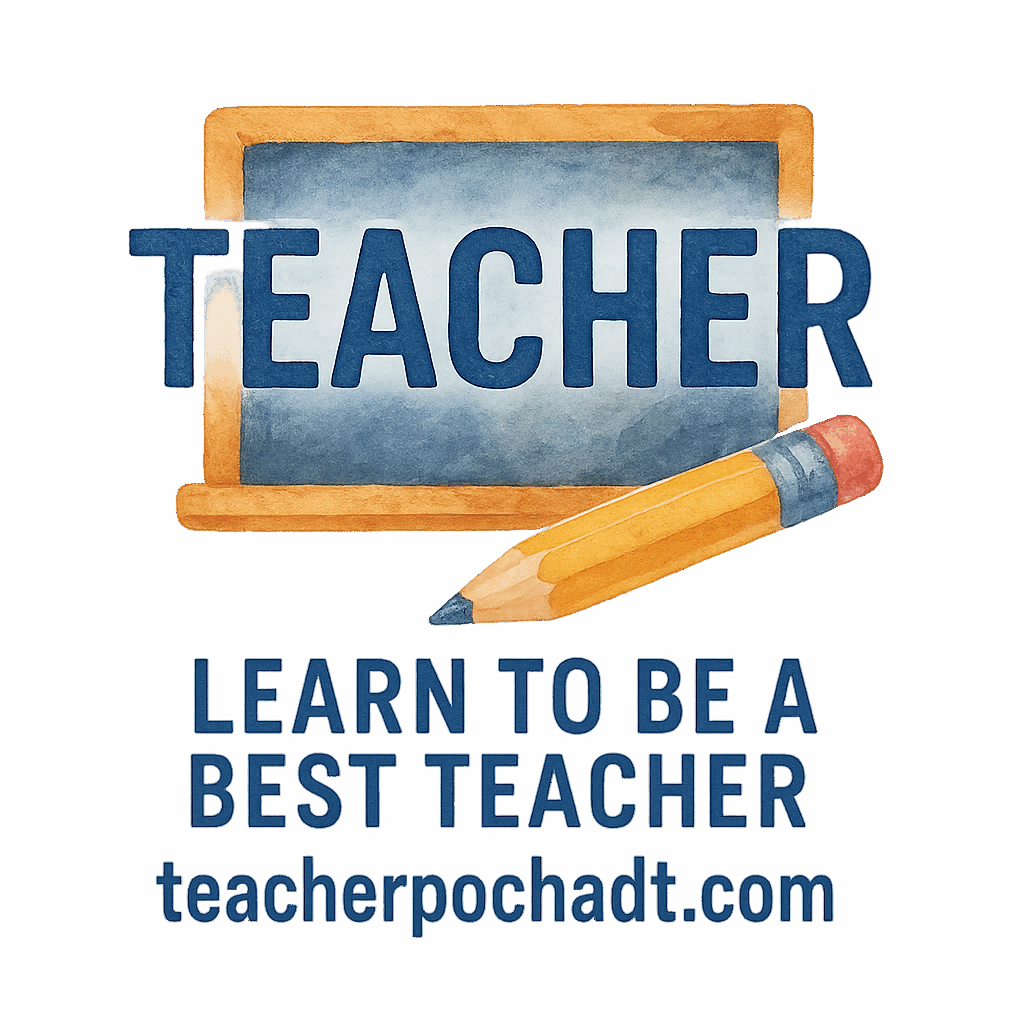Introduction: Embracing Technology in the Classroom
In today’s fast-paced world, teachers are juggling multiple tasks every day. From lesson planning and grading to managing classroom behavior and staying in touch with parents, it’s no wonder that educators often feel overwhelmed. The good news is that technology is here to help. With the right apps, teachers can streamline their daily tasks, increase student engagement, and improve communication with parents.
But how do you know which apps are worth your time? In this article, we’ll take a look at the 7 best apps that make a teacher’s job easier. These apps help save time, enhance learning, and create a more productive classroom environment.
Why Teachers Need Technology
Enhancing Productivity and Engagement
Technology isn’t just about making tasks easier. It’s about making education more dynamic and accessible. Teachers can use apps to organize their lessons, communicate with students, and even assess their work in real-time. Technology also provides students with engaging and interactive ways to learn, ensuring that the classroom experience is more exciting and effective. For more tips on how to manage classroom productivity, you can explore strategies on classroom management.
1. Google Classroom
Google Classroom is a powerhouse for teachers who want to simplify class management and improve communication with their students.
Streamlining Class Management
Google Classroom offers a streamlined platform where teachers can assign, collect, and grade assignments with ease. It helps eliminate paper clutter and ensures that students have all the resources they need in one place. For more information about organizing your classroom, check out tips on classroom control.
Easy Assignment Distribution
Teachers can create assignments with attached resources, such as links, videos, and documents, all within the platform. Students can submit their work directly, and teachers can easily provide feedback and grades. This is especially useful in today’s digital learning environment where you might need to share resources instantly.
Effective Communication with Students and Parents
One of Google Classroom’s best features is its communication tools. Teachers can send announcements to students, and parents can stay updated on their child’s progress, making it easier to foster an open line of communication. For more ideas on keeping in touch with students and parents, visit teacher communication.
Key Features of Google Classroom
- Assignment creation and grading
- Google Drive integration for easy file sharing
- Calendar for tracking due dates
- Communication tools for students and parents
2. Seesaw
Seesaw is a fantastic app for teachers who want to give students a voice in their learning. It’s a digital portfolio platform that allows students to create and share their work in an interactive way.
Student Portfolios and Parent Communication
Students can upload photos, videos, drawings, and more to create digital portfolios. These portfolios showcase their learning progress, which teachers can easily review. Seesaw also enables real-time updates for parents, ensuring they are always in the loop. If you’re interested in engaging parents more in their child’s education, check out student engagement.
Creating Digital Portfolios
Seesaw’s portfolio feature allows students to create personalized content that reflects their learning journey. Teachers can provide feedback on each submission, helping students grow and develop. This feature is ideal for teachers focusing on long-term student growth, as described on our page about growth development.
Real-Time Parent Updates
Through Seesaw, parents receive instant notifications about their child’s activities, ensuring they are always informed about their academic progress. This real-time communication strengthens the relationship between teachers and parents.
How Seesaw Can Revolutionize Your Classroom
Seesaw encourages students to be more engaged in their learning while giving teachers a simple, effective way to assess and track their progress.
3. Kahoot!
Kahoot! turns learning into a game, making it one of the best apps for increasing student engagement. Teachers can create quizzes, surveys, and polls to encourage student interaction.
Making Learning Fun with Gamification
Kahoot!’s game-like features allow students to answer questions in real-time, adding excitement to the learning process. Teachers can create competitions to make studying more fun and interactive. Gamification in learning is a great way to increase classroom participation, which is discussed in more detail on our page about classroom culture.
Engaging Quizzes and Games
Kahoot! is known for its ability to make quizzes more engaging. Teachers can customize quizzes to fit any subject, and students can compete to see who can answer the most questions correctly. This not only boosts engagement but also enhances retention, as students are more likely to remember what they’ve learned in a competitive, fun environment.
Why Kahoot! Is a Must-Have Tool for Teachers
Gamification has been proven to improve memory retention and boost student motivation. Kahoot! leverages this by turning lessons into enjoyable challenges.

4. Trello
Trello is an organizational app that helps teachers manage tasks, deadlines, and projects. It’s particularly useful for teachers who manage multiple classes or subjects.
Organizing Your Classroom and Tasks
Trello lets you create boards for different tasks or projects, with cards that detail individual to-do items. You can assign due dates, track progress, and attach relevant documents all in one place. If you’re struggling with classroom harmony, Trello might be the tool you need to stay organized and reduce chaos.
Creating Task Lists and Boards
Teachers can create boards for each class, allowing them to break down projects, assignments, and lesson plans into manageable tasks. It helps ensure that no tasks are overlooked and that everything is completed on time.
How Trello Simplifies Classroom Management
Trello’s easy-to-use interface helps teachers keep track of everything from lesson planning to student performance, all without feeling overwhelmed.
5. Flipgrid
Flipgrid encourages student voice by allowing them to create short videos as part of classroom discussions. This app fosters a sense of community and collaboration.
Encouraging Student Voice Through Video
With Flipgrid, students can record video responses to questions or prompts. This format allows them to express their ideas and creativity in a way that traditional assignments can’t. For more on fostering student connection, Flipgrid offers an excellent way to engage students in a deeper way.
Interactive Video Discussions
Teachers can create discussions around a specific topic and ask students to respond with video reflections. This adds a dynamic, personal element to classroom interaction. By doing so, teachers build a community of learners who are more willing to collaborate.
Why Flipgrid Is a Game-Changer for Teachers
Flipgrid helps students feel more connected, even in a virtual classroom. It also provides teachers with deeper insights into each student’s understanding of the material.
6. ClassDojo
ClassDojo is a behavior management and communication tool that helps teachers build a positive classroom culture. It allows teachers to track student behavior and communicate with parents.
Building Classroom Culture and Communication
ClassDojo creates a space for teachers to reward positive behavior, making it easier to manage class discipline. Teachers can also send messages directly to parents, ensuring everyone stays informed. For further guidance on behavior management, see our resources on behavior tips.
Reward Systems and Classroom Management
ClassDojo includes a point system that rewards students for good behavior and encourages them to stay engaged in learning. It’s a simple but effective way to motivate students while maintaining order in the classroom.
Key Features of ClassDojo for Teachers
- Behavior tracking and rewards system
- Parent communication tools
- Classroom management tips and strategies
7. Edmodo
Edmodo is a social learning platform that helps teachers facilitate discussion and collaboration, making it ideal for both in-person and remote learning.
A Social Learning Platform for Education
Edmodo allows teachers and students to interact on a social platform where they can discuss lessons, share resources, and work on group projects. This collaborative environment encourages student engagement, a topic we dive into in our article on student engagement.
Facilitating Discussion and Collaboration
Teachers can create discussion threads on various topics and encourage students to participate, share ideas, and learn from each other. This interaction fosters a deeper connection with the material, which is an excellent way to enhance learning.
Managing Assignments and Grades Efficiently
Edmodo also allows teachers to assign homework, grade it, and track student progress all in one place. This feature streamlines the administrative side of teaching, so you can spend more time focusing on instruction.
How Edmodo Supports Teachers in Modern Classrooms
Edmodo provides a user-friendly platform for fostering communication, collaboration, and organization within the classroom.
Conclusion: Making Teaching More Efficient with the Right Tools
With the right tools, teachers can spend less time on administrative tasks and more time focusing on what truly matters—teaching. The seven apps listed in this article offer powerful features that make classroom management easier, enhance student engagement, and promote parent communication.
By embracing these tools, teachers can create more efficient, dynamic, and collaborative learning environments. Technology isn’t just a luxury; it’s a necessity in the modern classroom.
The Future of Teaching and Technology
The future of teaching will continue to be shaped by technological advancements. As new apps and tools emerge, teachers will have even more opportunities to enhance their teaching methods, improve student outcomes, and stay connected with parents.
Why Adaptability Is Key for Educators
Adapting to new technology is no longer optional—it’s essential. Teachers who embrace technology will be better equipped to meet the evolving needs of their students and provide the best learning experience possible.
FAQs
1. What are the best apps for teachers?
The best apps for teachers include Google Classroom, Seesaw, Kahoot!, Trello, Flipgrid, ClassDojo, and Edmodo. These apps help with classroom management, communication, and engagement.
2. How do these apps improve classroom management?
These apps allow teachers to track assignments, monitor student progress, manage behavior, and communicate effectively with students and parents.
3. Are these apps free?
Most of these apps offer free versions, although some have premium features available for a subscription fee.
4. Can these apps be used for remote learning?
Yes, all of these apps can be used for remote learning, allowing teachers and students to stay connected even when they’re not in the classroom.
5. How do I choose the right app for my classroom?
Consider your needs as a teacher. Do you need better communication with parents? Are you looking to gamify lessons? Choose the app that best fits your goals.
6. Do these apps support collaboration among students?
Yes, many of these apps, like Seesaw, Flipgrid, and Edmodo, encourage collaboration through discussions, group projects, and shared portfolios.
7. Are these apps easy to integrate with other educational tools?
Most of these apps integrate seamlessly with other tools, such as Google Drive, making it easy to share resources and work across different platforms.